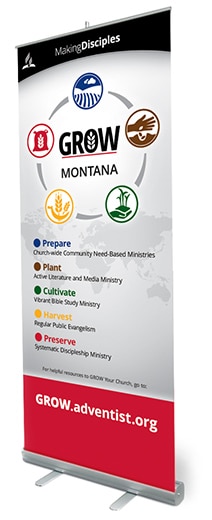 Promote the GROW initiative in your area with a custom pull-up banner:
Promote the GROW initiative in your area with a custom pull-up banner:
1) Insert the name of your church, conference, union, division, or location in the form below. You can choose one or two lines of text for the customized GROW logo that will appear on the banner graphic.
2) Choose a size for your banner. By selecting Hamblin, the size will be customized for the pull-up banners ordered from the Hamblin Company at www.hamblincompany.com or 800-274-0016. By selecting Vistaprint (Economy or Premium Single), the size will be customized for the pull-up banners ordered at www.vistaprint.com. If you prefer to use a different vendor, choose Custom and select the appropriate banner size and bleed options.
3) Click CREATE, allow time for processing, then click DOWNLOAD when the option becomes available. This will download the graphic file needed to order your pull-up banner.
4) Order your banner by sending or uploading the graphic image to your preferred vendor.
5) Use your new banner in your church foyer, fellowship hall, or other event location to promote a comprehensive disciple-making strategy!




